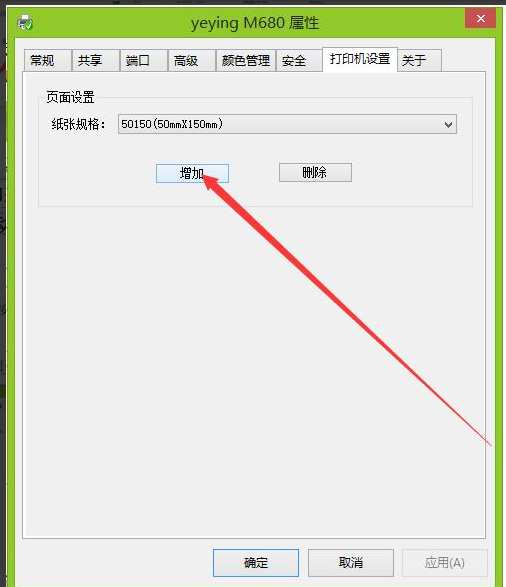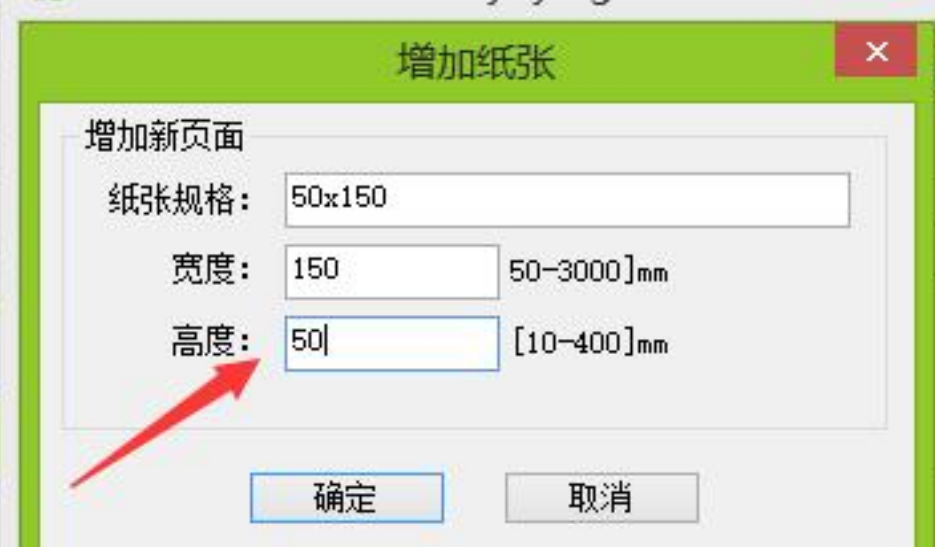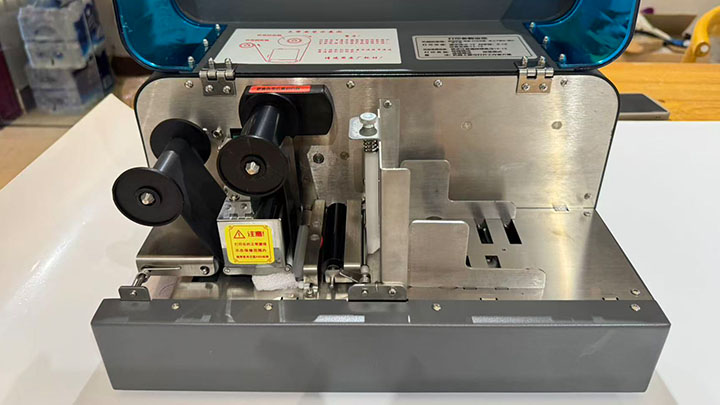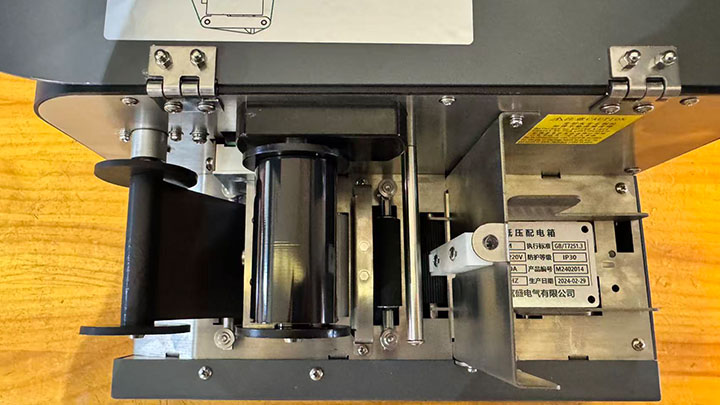Web-based Editing Software Tutorial
Nighthawk M680N Multi-function Nameplate Printer Editing Software Usage Tutorial
(Warning: Do not use characters in the document save name when editing.)
A simple and free online label editing software that supports 1D and 2D code editing and fast batch printing. These tools can help you easily create and edit labels
The editing software offers two printing modes:
1. Command Printing - Follow the prompts to install the print server settings. No printer driver installation is required.
2.Install printer driver mode: This mode requires you to install the printer driver first, just like a regular office printer. You can use the driver to print with various office software.
一、Nighthawk label printing software introduction
1.Night Hawk Editor software interface function buttons
1)Language Selection
2)Driver print mode:Can support any office software(The driver printing mode requires adding the corresponding material size in the installed driver according to the material dimensions.)
3)Command Print Mode:No need to install drivers, but you need to download and install the web version of the print server.
Print Server Settings -- (Make sure the machine is powered on and the USB data cable is properly connected)After installing the print server, open the settings to configure it
4)Warning: Do not use special characters when saving document names. Open the software first, then open the required template file.
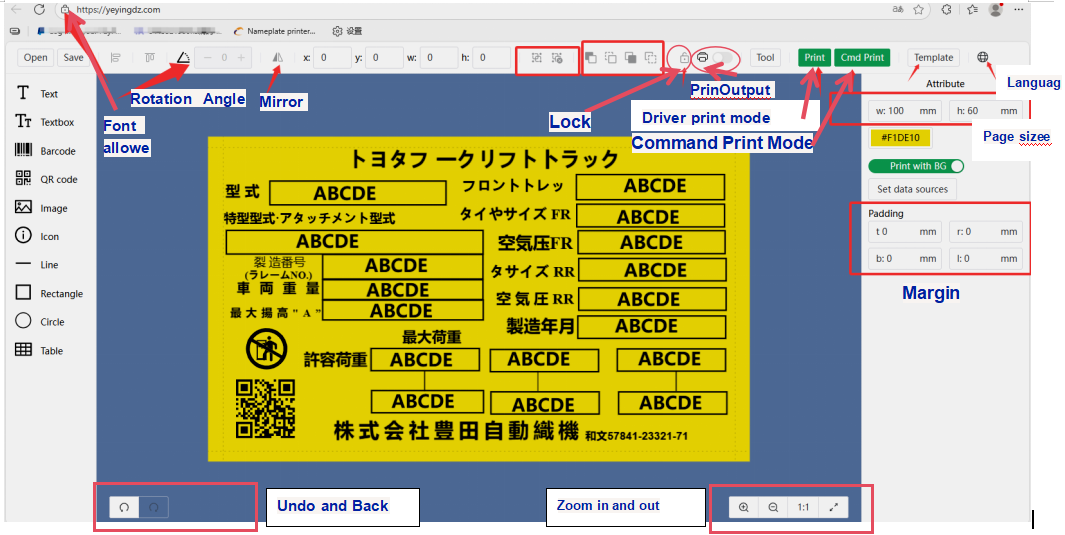
4)Print server settings

5)Batch data import:Convert the file into an Excel spreadsheet for batch import
6)Serialization
7)Background color
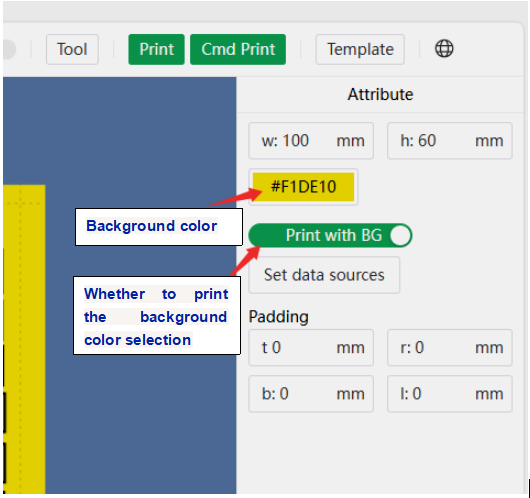
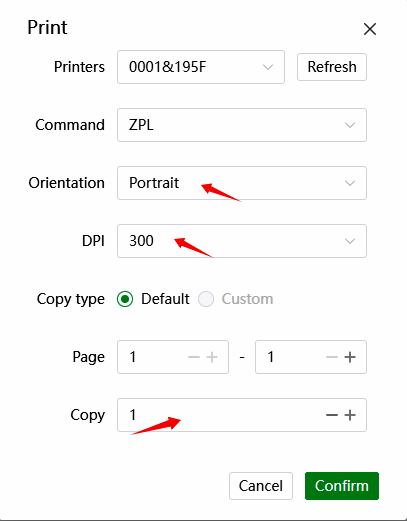
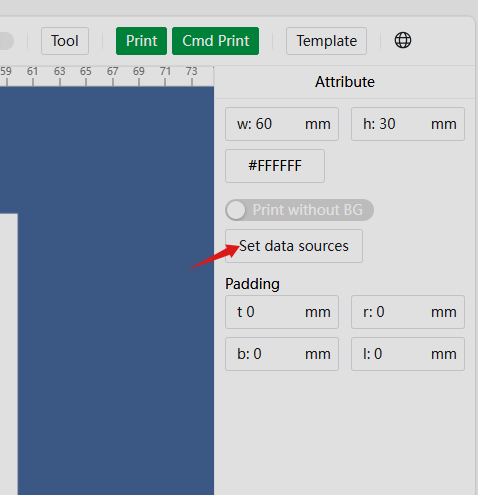
中 文 说 明 如 下
警告:编辑文档保存名称不要用字符,先打开软件再打开需要的模板文件。

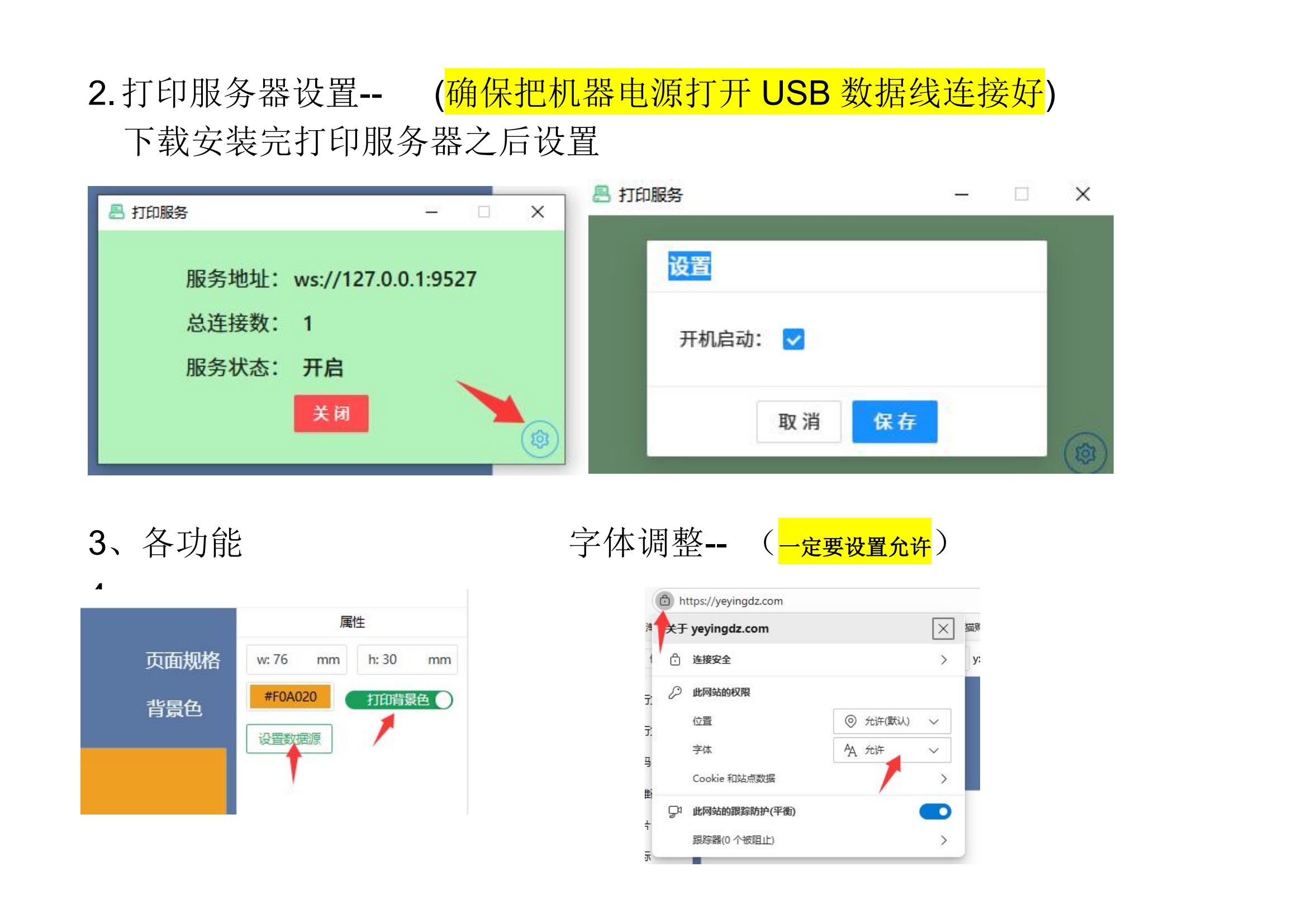

4、数据导入
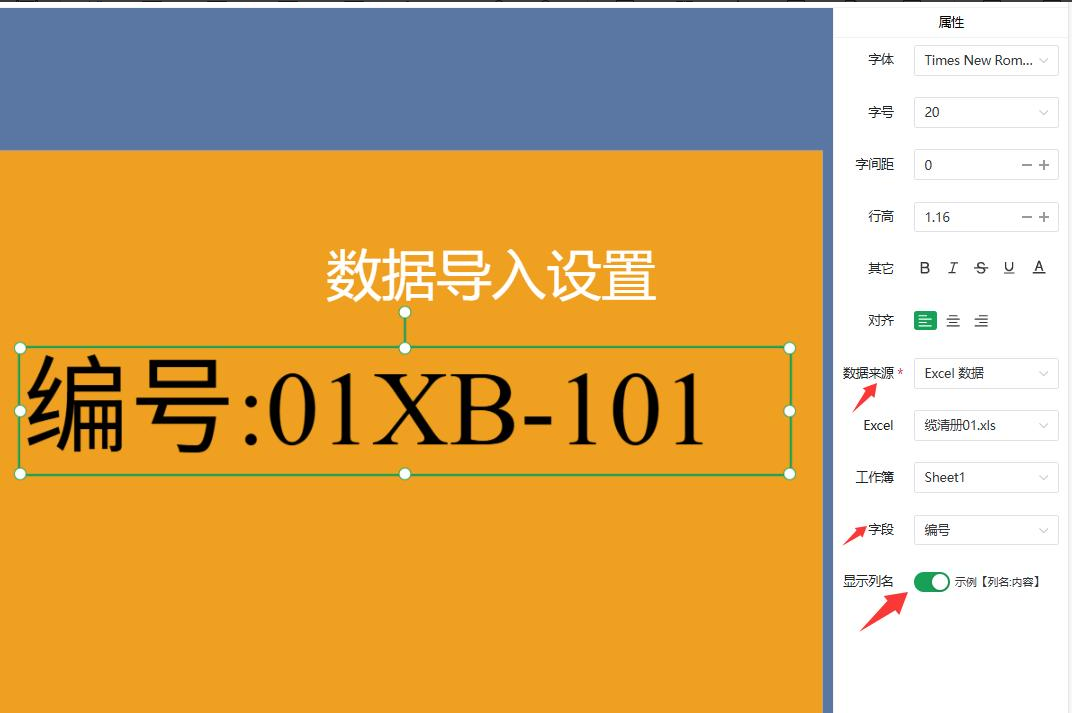
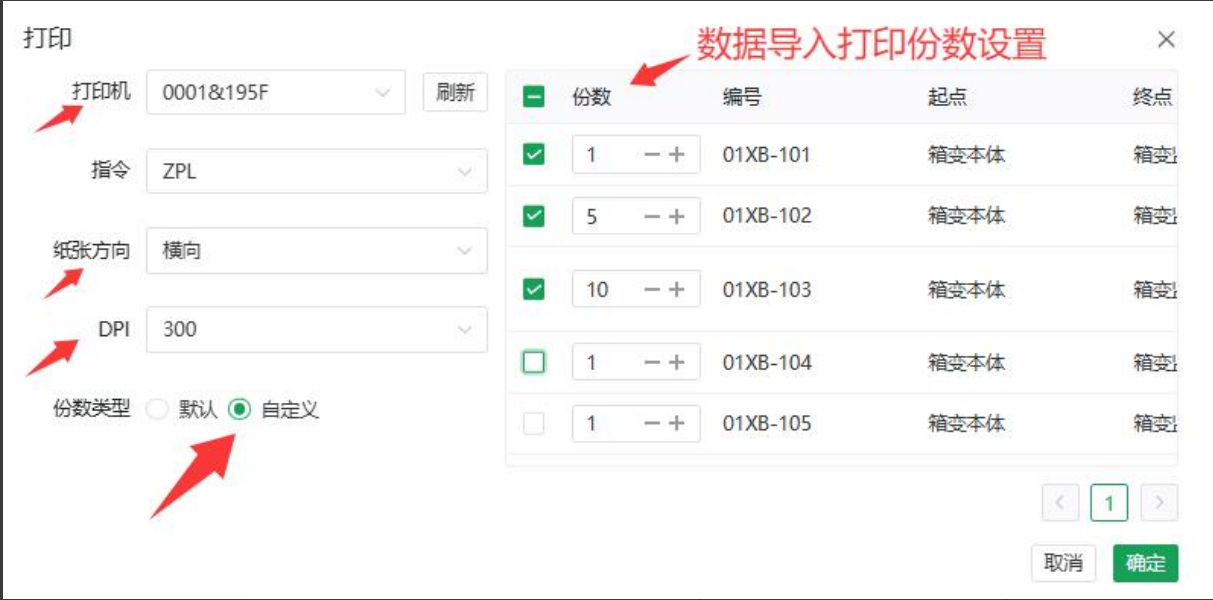
5.如果选择驱动打印方式必须安装驱动, 并需要按照材料规格在驱动添加对应规格
纸张规格的新建添加方法
1、驱动安装完成厚首先在驱动里面添加需要的纸张大小规格,方法如下
控制面板---设备和打印机- 在打印机属性中找到“打印机设置”